How to search within Files
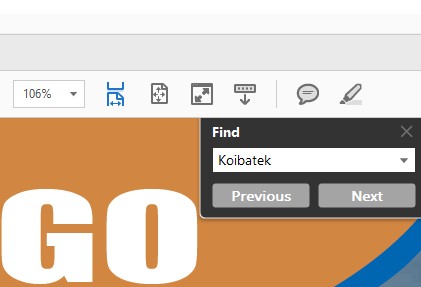
If you report about good governance or corruption, you need reliable sources. In many cases these sources are texts, tables, spreadsheets. Many are pdf files and some are in word documents in various websites. The texts can be long. Very long. Journalists do not have much time to read through all the text.
But do not be discouraged by long texts and big spreadsheets. Softcopies are a drag if you have to read it all on a screen, but they are a delight to search within – if you know what you are looking for.
Try it out. Open the CIDP of your county. A typical County Integrated Development Report may have between 250 to 350 pages.
But let us see what has been planned in your ward or your subcounty for the years running up to 2017.
On a computer, hit the keys ctrl+f simultaneously for searching. This shortcut works on most softwares. On a mobile device the search field may be opened with a magnifying glass or by hitting search in the menu.
A quick journey through lengthy files
Somewhere on the screen a search field has opened. Type the name of your ward or subcounty into that field and hit enter or “next” or click the search button, whatever the app or software offers.
Now by clicking “next” you can jump from one text passage to the next where your ward or subcounty has been mentioned. If you searched for Koibatek sub county in the Baringo CIDP you find interesting background information about issues like climate, population, water supply or cell phone ownership.


When you reach the tables with the plans of the county you start developing follow-up questions. How are the proposed “flagship” projects doing, like the potato cold storage facility and the milk processing plant?
 And from the education chapter, has the planned secondary school for the physically handicapped been built?
And from the education chapter, has the planned secondary school for the physically handicapped been built?
And even more documents – it takes minutes only
Now that you have found stories, you may continue the search in other soft copies of the county, like the budgets and plans in the county budget cycle. This time “milk processing” might be the right keyword to search for if you have decided to follow the story of that proposed flagship project.
If necessary, briefly browse through the document to find and choose useful keywords to search for. They should be specific – but not too specific. If you are interested in finding out what is going on in your county’s health sector, “health” can be the right keyword for your search. It may not be sufficient or may be too general to find specific projects you are looking for. Try also “hospital” or “dispensary”.
How to search within several files at a time
If you want to search for a specific word in several documents at a time, put these documents into one folder on a flash disk or computer hard disk, open this folder on your computer, e.g. with the MS Windows explorer. Then use the search field in explorer to find out which file contains the word and open only these few documents. For this search the term should be as specific as possible. This is likely to unearth relevant results if you search for the term “deaf” in a folder that contains as many planning documents of Baringo county as possible. If there is no find that’s information too!

