A Website is offline – but you can still find a lot
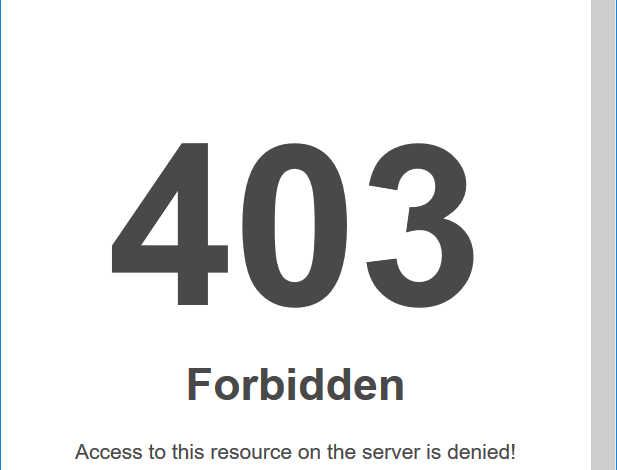
It happens not too rarely: An official website (for example, the CDF website) has gone offline. After the CDF board was reborn as the NG-CDF (the National Government Constituencies Development Fund) www.cdf.go.ke was taken offline to make room for a new one. Everything disappeared. Everything? Not quite. With a little search engine tweaking and a web archive site, you can still find a lot. We show you how, in this step by step guide.
- First let’s check the web address and the error message:
Go to http://cdf.go.ke, and the picture above shows up:
The end of all tries? No!
Firstly, we need to understand what the error message means: A 403-message like this means that access to a page or folder on the website has been prohibited. Thats it. The content that was on the website is still there. So there is something, but how do you find it?
For the answer it is good to know that search engines like Google usually see and find more. This is because they have been saving links and pages on their servers. Keep trying to look them up automatically through their “robots”.
So let us…
2. Find out what Google still knows about the deceased website.
In the Google search field type the term:
“site:cdf.go.ke” – and nothing else. Leave out the “www”, because there may be other pages under the address without that term. Press “enter” or click the magnifying glass and feel the surprise about what you see.

Google has found 83 pages on the website of the old CDF. Click them and see. Even though these pages are about Kisumu West, Manyatta and Likuyani CDFs only, it goes to show that Google, in principle, can in fact access pages that the search engine knows about. And it doesn’t matter the restricted access to the former CDF website, or even deleted pages.
You can find even more. There are internet services that permanently build an archive of the website.
One example: archive.org
3. Search old versions of the web page.
On http://archive.org, use the “wayback machine” on top of the page. There, type cdf.go.ke and press “Enter”.
 The status of cdf.go.ke has been archived 102 times since 2006! You can explore the snapshots of the site and its pages by clicking into the years and dates on the timeline and in the calendar. Not everything works, but a lot does.
The status of cdf.go.ke has been archived 102 times since 2006! You can explore the snapshots of the site and its pages by clicking into the years and dates on the timeline and in the calendar. Not everything works, but a lot does.
(S creenshot of https://web.archive.org/web/20140228012651/http://www.cdf.go.ke:80/downloads/summary/7-allocation-reports/10-allocations-upto-2011-2012-financial-year )
creenshot of https://web.archive.org/web/20140228012651/http://www.cdf.go.ke:80/downloads/summary/7-allocation-reports/10-allocations-upto-2011-2012-financial-year )
For example, many of the downloadable pdf files are accessible, which is a feast for every fact checker and data journalist.
Screenshot of
You can browse the changes of the page you found over time by clicking the top of the archive.org wayback engine.
